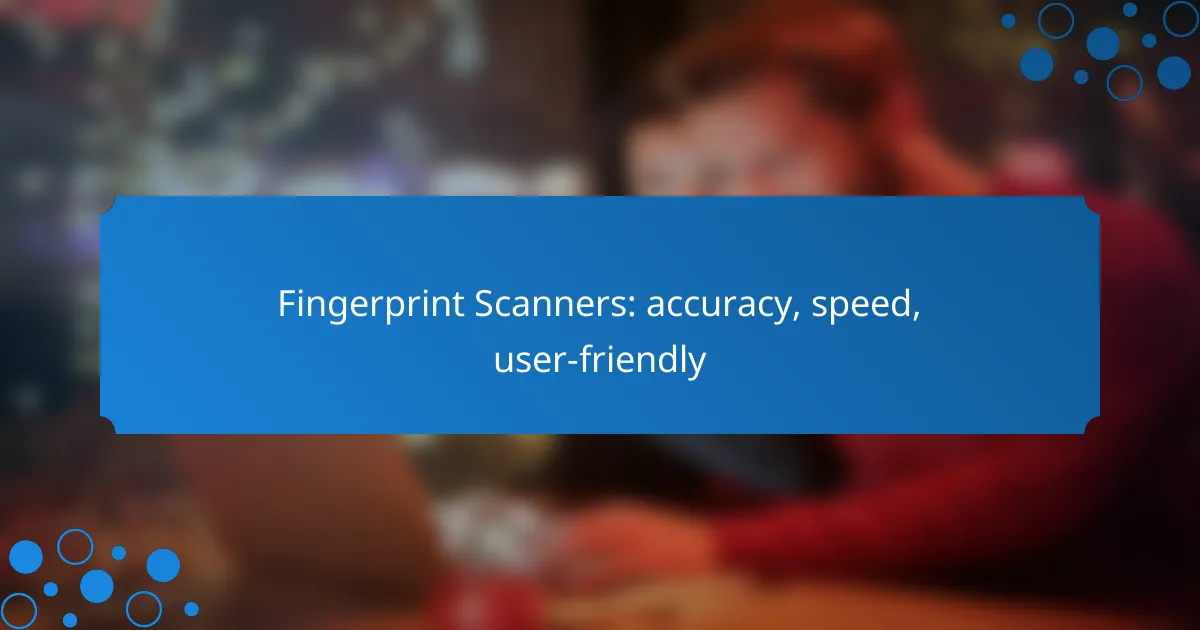Fingerprint scanners are essential tools for secure biometric identification, offering high accuracy and minimal false acceptance rates. With speeds ranging from a few hundred milliseconds to a couple of seconds, these devices ensure quick and efficient user experiences, particularly in busy environments. Additionally, user-friendly designs facilitate easy setup and operation, making them accessible for a wide range of applications.
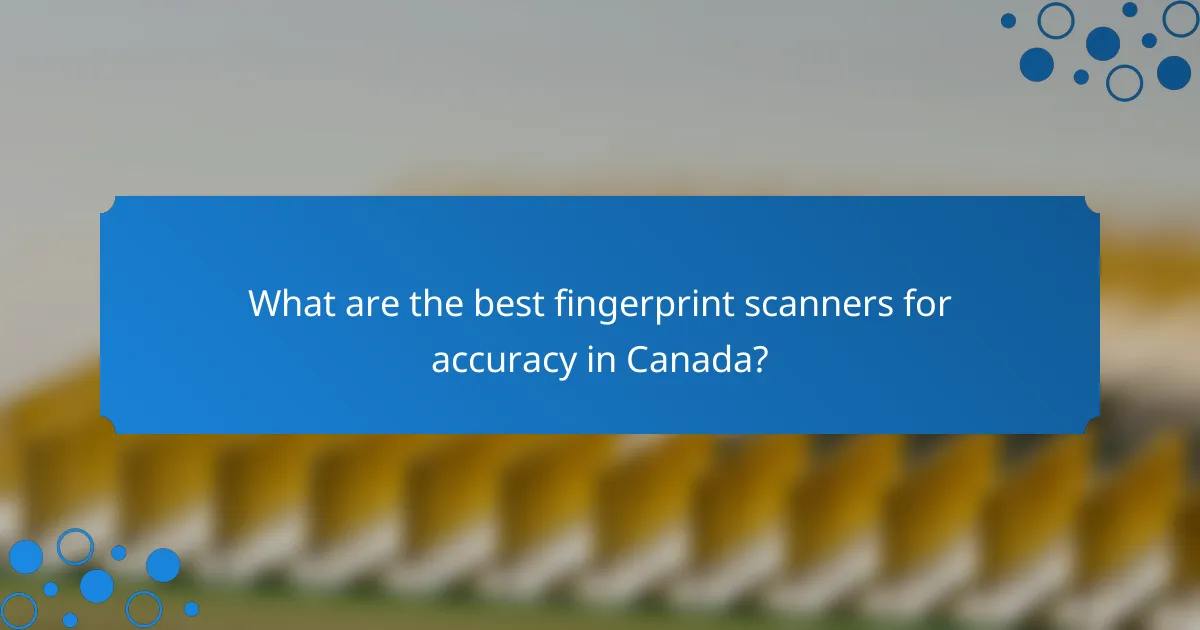
What are the best fingerprint scanners for accuracy in Canada?
The best fingerprint scanners for accuracy in Canada include devices that provide reliable biometric identification with minimal false acceptance rates. These scanners are essential for security applications, ensuring that only authorized users gain access to sensitive information or areas.
Futronic FS88H
The Futronic FS88H is known for its high-resolution scanning capabilities, making it one of the top choices for accuracy. It features a large scanning area and advanced optical technology that captures detailed fingerprint images, reducing the chances of misidentification.
This scanner is compatible with various operating systems and can be integrated into different security systems, making it versatile for both personal and professional use. Its user-friendly design ensures that even those unfamiliar with technology can operate it effectively.
SecuGen Hamster Pro 20
The SecuGen Hamster Pro 20 is another excellent option for accuracy, boasting a durable design and high-quality image capture. It utilizes advanced fingerprint recognition algorithms that enhance its performance in various lighting conditions, ensuring reliable scans.
This device is particularly suited for applications requiring frequent use, as it can handle a high volume of scans without compromising accuracy. Its compact size also makes it easy to transport, ideal for mobile applications in Canada.
Crossmatch Verifier 300
The Crossmatch Verifier 300 is designed for high-security environments, offering exceptional accuracy and speed. It employs advanced optical sensors and a robust software platform that ensures quick identification while maintaining a low error rate.
This scanner is often used in government and law enforcement applications due to its compliance with strict security standards. Its ability to operate effectively in various conditions makes it a reliable choice for organizations that prioritize accuracy in fingerprint scanning.
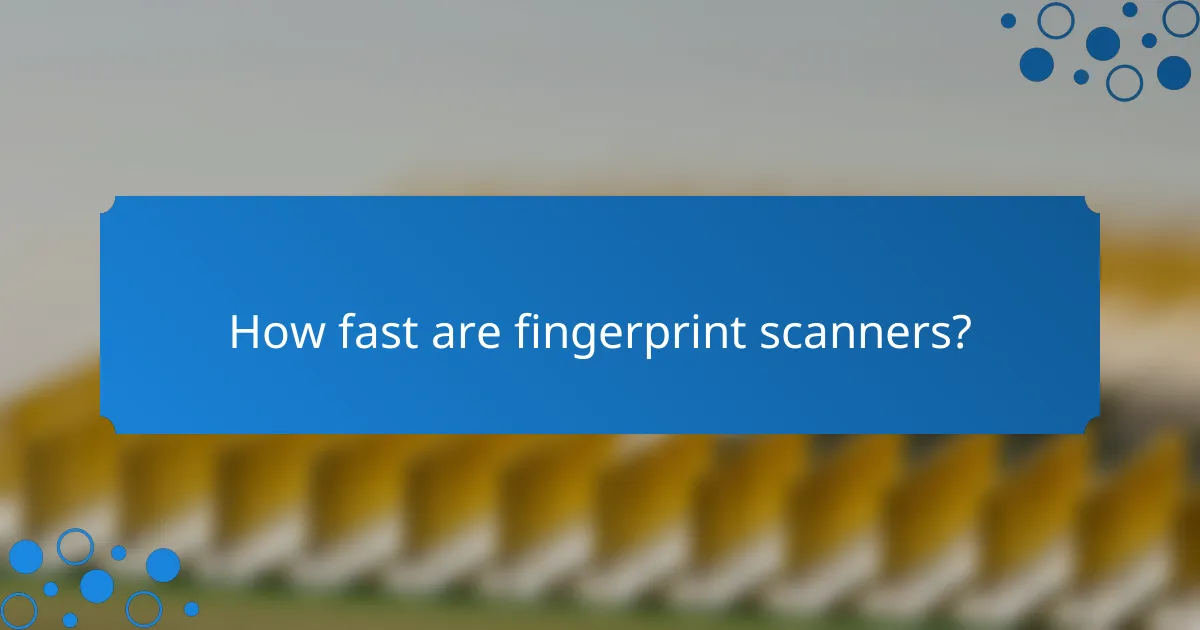
How fast are fingerprint scanners?
Fingerprint scanners typically operate with speeds ranging from a few hundred milliseconds to a couple of seconds, depending on the technology and model. The efficiency of these devices is crucial for user experience, especially in high-traffic environments where quick identification is necessary.
Scanning speed of Futronic FS88H
The Futronic FS88H is known for its rapid scanning capabilities, usually completing scans in under one second. This model utilizes advanced optical technology, which enhances both speed and accuracy, making it suitable for various applications, including border control and secure access.
Users can expect a scanning speed that allows for seamless integration into workflows, minimizing wait times. It’s essential to ensure proper finger placement to achieve optimal speed and accuracy.
Scanning speed of SecuGen Hamster Pro 20
The SecuGen Hamster Pro 20 offers impressive scanning speeds, typically around one second or less per scan. This device is designed for ease of use, featuring a compact design that facilitates quick fingerprint capture in various settings, from office environments to mobile applications.
To maximize performance, users should keep the scanner clean and ensure fingers are dry and free from obstructions. This attention to detail can significantly enhance the speed and reliability of the scanning process.
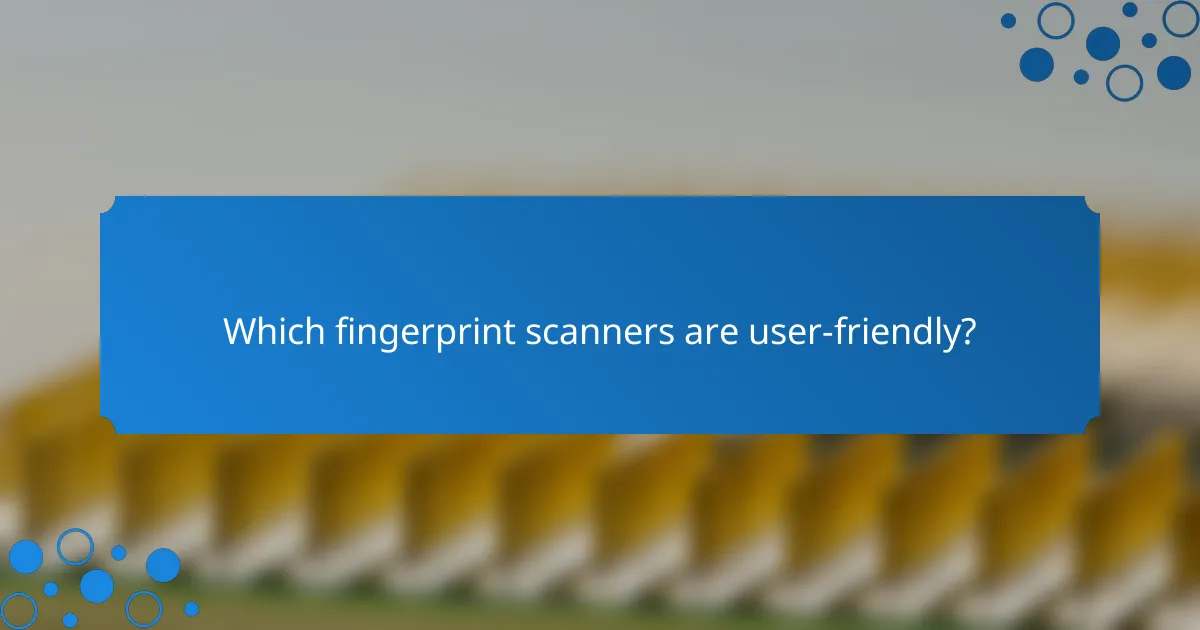
Which fingerprint scanners are user-friendly?
User-friendly fingerprint scanners are designed for ease of use, quick setup, and intuitive operation. Key features to look for include fast recognition times, compatibility with various operating systems, and straightforward installation processes.
DigitalPersona U.are.U 4500
The DigitalPersona U.are.U 4500 is known for its ergonomic design and reliable performance. It features a high-quality optical sensor that captures fingerprints quickly, typically within a few hundred milliseconds, making it suitable for both personal and professional use.
This scanner is compatible with multiple platforms, including Windows and macOS, and supports various authentication applications. Users appreciate its straightforward installation process, which usually requires minimal technical knowledge.
SecuGen Hamster Pro 20
The SecuGen Hamster Pro 20 is another user-friendly option that excels in speed and accuracy. It uses advanced optical technology to ensure fast fingerprint recognition, often completing scans in under a second.
This device is designed for easy integration with software applications and is compatible with a range of operating systems. Its compact size and durable construction make it ideal for both desktop and mobile use, appealing to users who need a reliable scanner on the go.
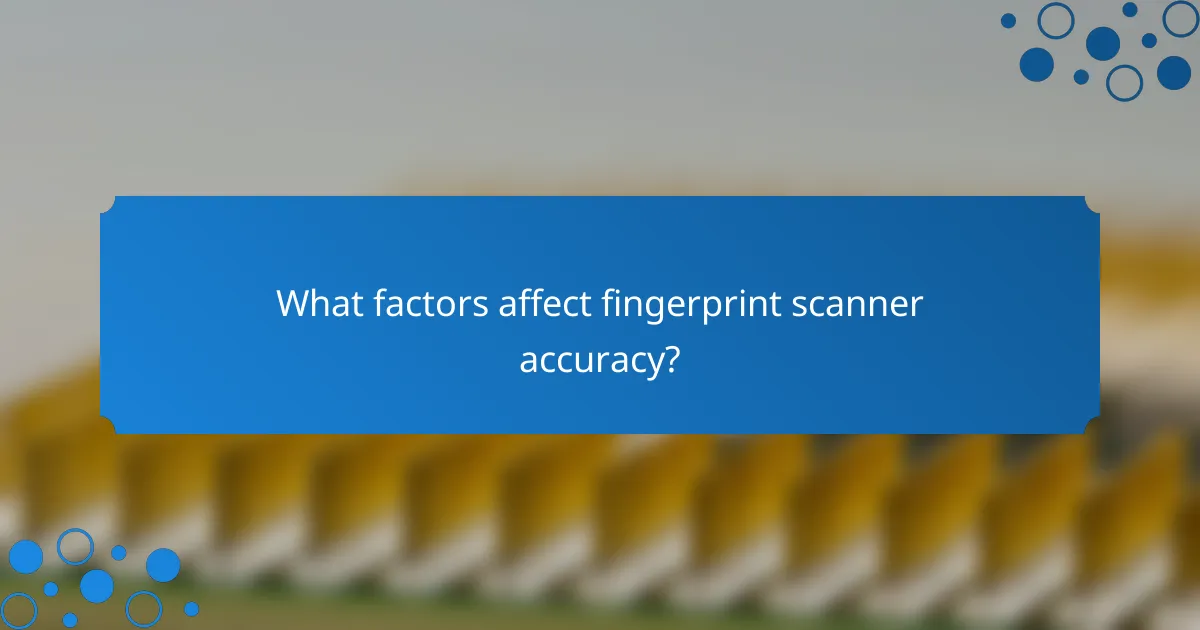
What factors affect fingerprint scanner accuracy?
Fingerprint scanner accuracy is influenced by several key factors, including the quality of the sensor, environmental conditions, and the quality of the fingerprint itself. Understanding these elements can help users select the right device and optimize its performance.
Sensor quality
The quality of the fingerprint sensor plays a crucial role in determining accuracy. High-resolution sensors capture more detail, making it easier to distinguish between unique fingerprint features. Look for sensors that meet industry standards, such as those certified by the FIDO Alliance, which ensures reliable performance.
Additionally, consider the technology used in the sensor. Optical sensors, for example, may be less accurate in low light compared to capacitive sensors, which can provide better results in various lighting conditions.
Environmental conditions
Environmental factors such as humidity, temperature, and cleanliness can significantly impact fingerprint scanner performance. High humidity can cause moisture on fingers, leading to smudged scans, while extreme temperatures may affect sensor responsiveness. Aim to use scanners in controlled environments to maintain accuracy.
Furthermore, ensure that the scanner surface is clean and free from dust or debris, as this can obstruct the sensor’s ability to read fingerprints accurately. Regular maintenance is essential for optimal performance.
Fingerprint quality
The quality of the fingerprint itself is another critical factor. Factors such as age, skin condition, and the presence of cuts or scars can affect the clarity of the fingerprint. Users with dry or damaged skin may find it more challenging to achieve accurate scans.
To improve fingerprint quality, users should ensure their fingers are clean and dry before scanning. If issues persist, consider re-enrolling fingerprints to capture the best possible images, as this can enhance recognition accuracy over time.
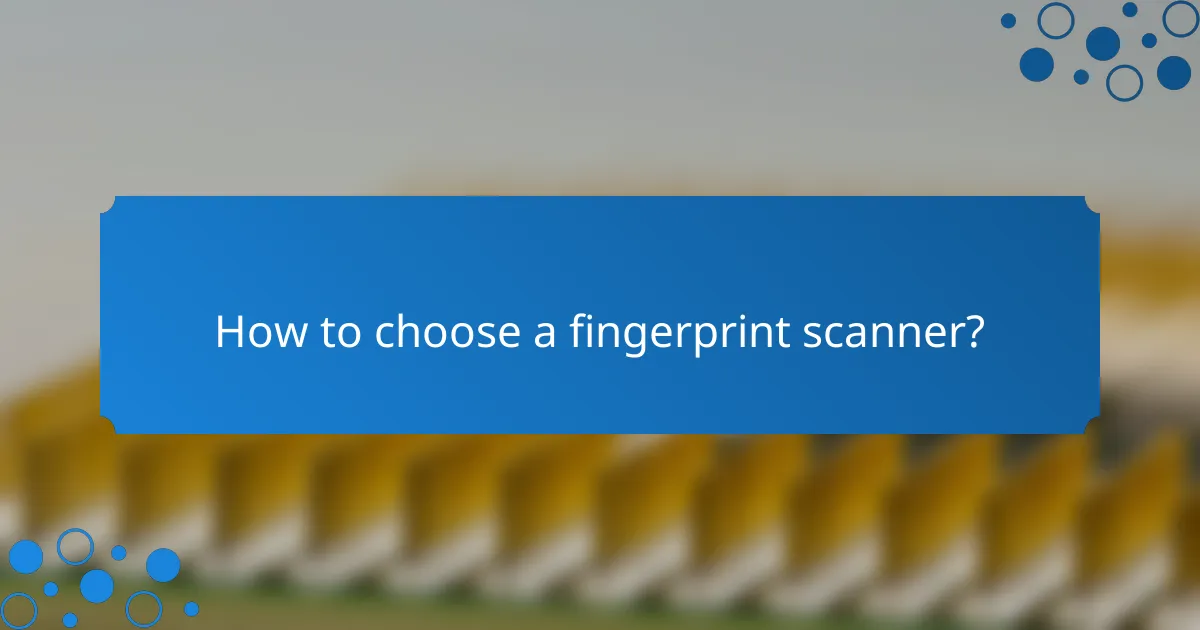
How to choose a fingerprint scanner?
Choosing a fingerprint scanner involves assessing its accuracy, speed, and user-friendliness. Prioritize features that align with your specific needs, whether for personal use or business applications.
Consider accuracy and speed
Accuracy and speed are critical factors in selecting a fingerprint scanner. Look for devices that offer a false acceptance rate (FAR) and false rejection rate (FRR) within acceptable ranges, typically below 1% for both. Speed is also essential; a good scanner should recognize a fingerprint in low tens of milliseconds.
Consider the technology used, such as optical, capacitive, or ultrasonic, as each has its strengths. Optical scanners are generally more affordable but may be less secure than ultrasonic models, which provide better accuracy and speed.
Evaluate user interface
A user-friendly interface enhances the overall experience with a fingerprint scanner. Look for devices that offer intuitive navigation, clear instructions, and easy enrollment processes. A touchscreen interface can be beneficial for guiding users through setup and usage.
Additionally, consider the physical design of the scanner. Ergonomic shapes and sizes can improve usability, especially in high-traffic environments. Ensure that the scanner can accommodate various finger sizes and conditions, such as wet or dry fingers.
Check for software compatibility
Software compatibility is vital for seamless integration of the fingerprint scanner with your existing systems. Verify that the device supports the operating systems and applications you plan to use, whether it’s Windows, macOS, or mobile platforms.
Additionally, check for any required software updates or drivers that may be necessary for optimal performance. Some scanners may offer SDKs (Software Development Kits) for custom applications, which can be a significant advantage for businesses looking to tailor solutions to their needs.
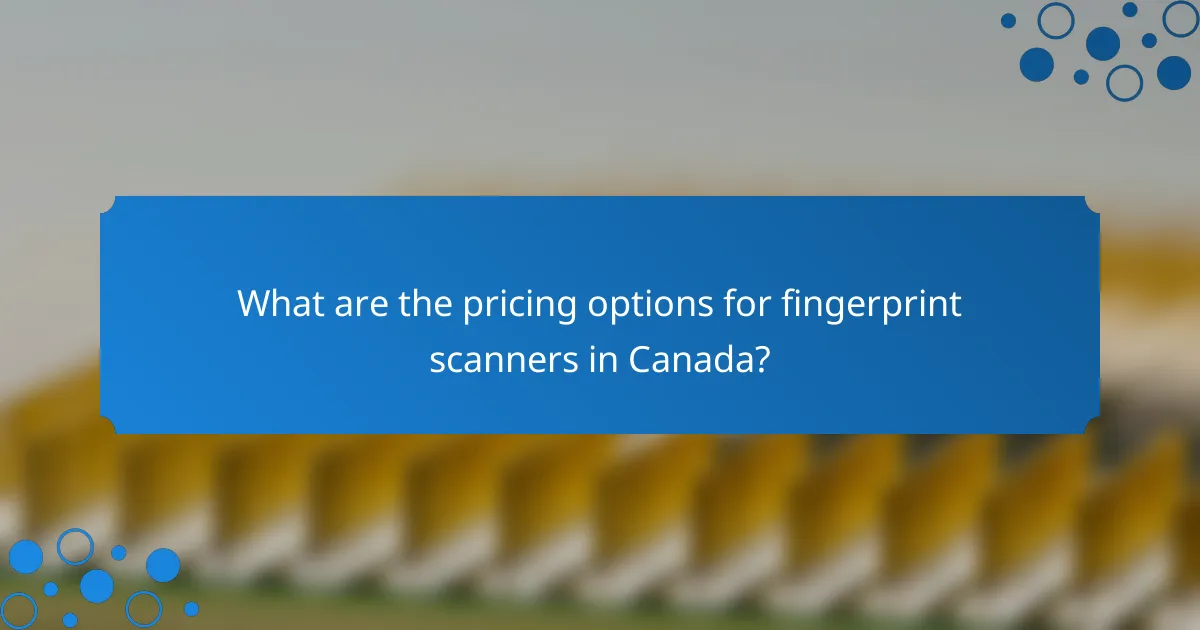
What are the pricing options for fingerprint scanners in Canada?
Fingerprint scanners in Canada vary widely in price, typically ranging from under $100 to over $300. The choice depends on the features required, such as accuracy, speed, and user-friendliness.
Budget options under $100
Budget fingerprint scanners under $100 often provide basic functionality suitable for personal use or small businesses. These devices may have slower recognition speeds and lower accuracy compared to pricier models, but they can still be effective for simple applications.
Examples include portable USB fingerprint readers that connect to a computer. While they may lack advanced features, they are generally easy to set up and use, making them a good entry point for users new to biometric technology.
Mid-range options $100-$300
Mid-range fingerprint scanners priced between $100 and $300 offer a balance of performance and features. These devices typically boast faster recognition times and improved accuracy, making them suitable for small to medium-sized businesses.
Many mid-range models include additional features such as software integration for access control and user management. Look for models that support multiple fingerprints and have a user-friendly interface to enhance usability.
High-end options over $300
High-end fingerprint scanners, costing over $300, are designed for enterprise-level applications requiring top-notch security and speed. These devices often utilize advanced technology, such as optical or capacitive sensors, ensuring high accuracy and quick identification.
Features may include multi-factor authentication, extensive user databases, and robust software solutions for comprehensive security management. Investing in a high-end model is advisable for organizations that prioritize security and need reliable performance under heavy usage.
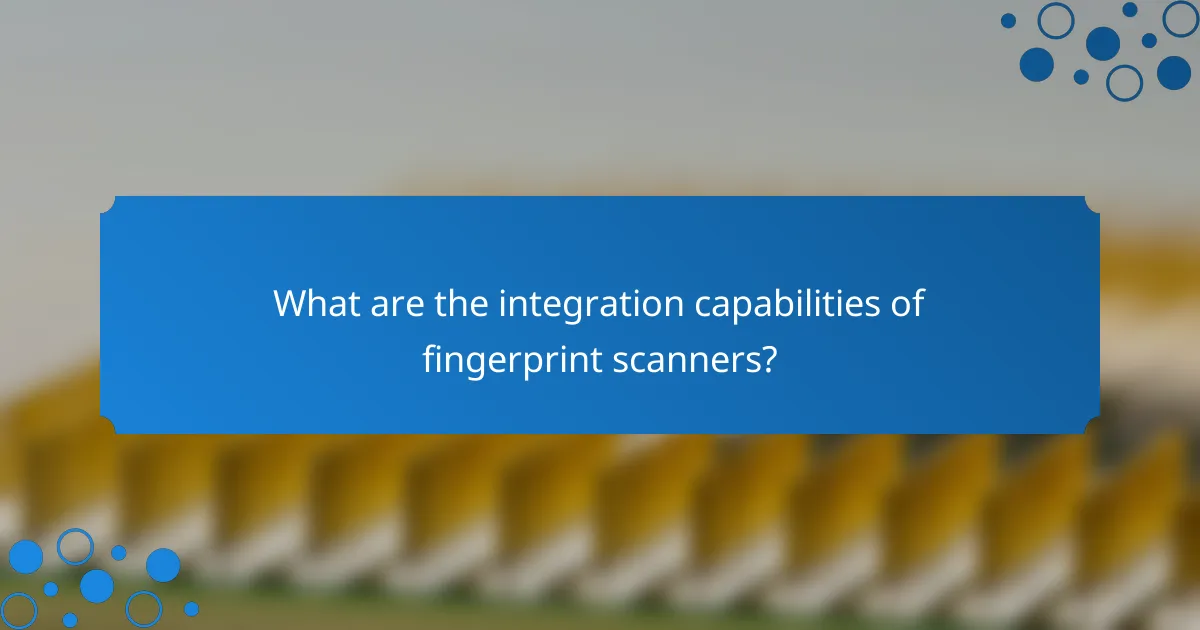
What are the integration capabilities of fingerprint scanners?
Fingerprint scanners can integrate with various systems and platforms, enhancing security and user experience. Their capabilities often depend on the technology used and the specific applications they are designed for.
Integration with SaaS platforms
Fingerprint scanners can seamlessly integrate with Software as a Service (SaaS) platforms, enabling secure user authentication and access control. This integration typically involves APIs that allow fingerprint data to be transmitted securely to the cloud for verification.
When considering integration, look for platforms that support industry standards such as FIDO2 or WebAuthn, which ensure compatibility and security. Common SaaS applications that benefit from fingerprint integration include customer relationship management (CRM) systems, human resources management software, and financial services.
To ensure a smooth integration process, verify that the fingerprint scanner supports the necessary protocols and that your SaaS provider offers robust documentation and support. Avoid platforms with limited API capabilities, as they may hinder the effectiveness of the fingerprint authentication process.