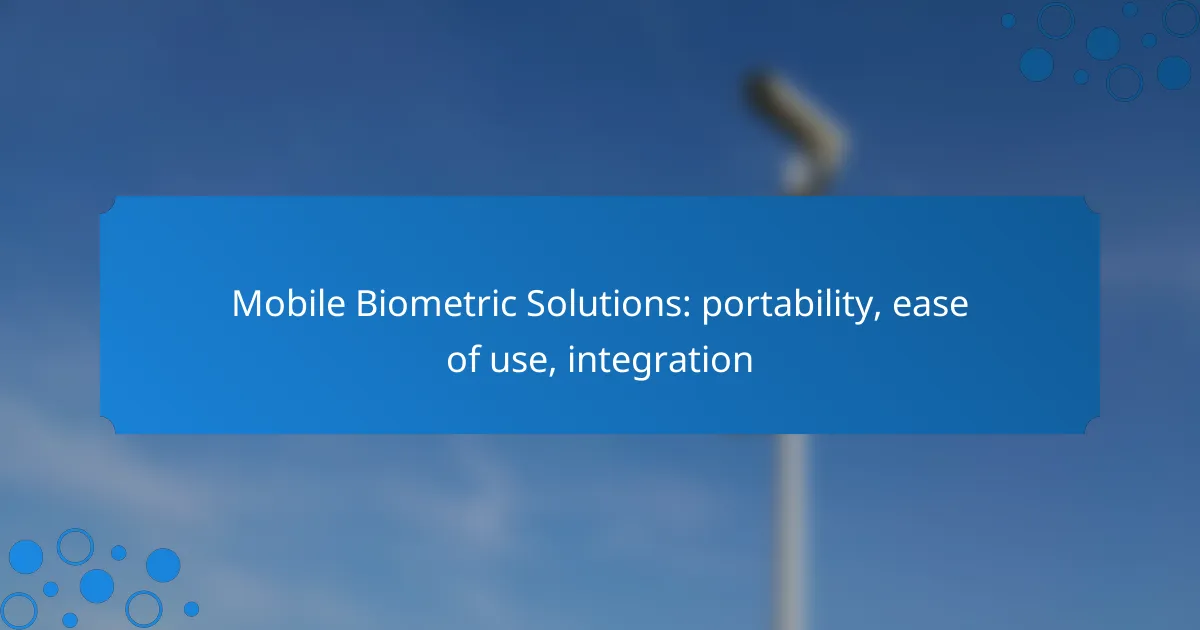Mobile biometric solutions offer Canadian businesses enhanced security and operational efficiency through technologies like fingerprint recognition, facial recognition, and iris scanning. These solutions are designed for portability and ease of use, allowing for quick deployment in diverse environments while ensuring seamless integration into existing systems.
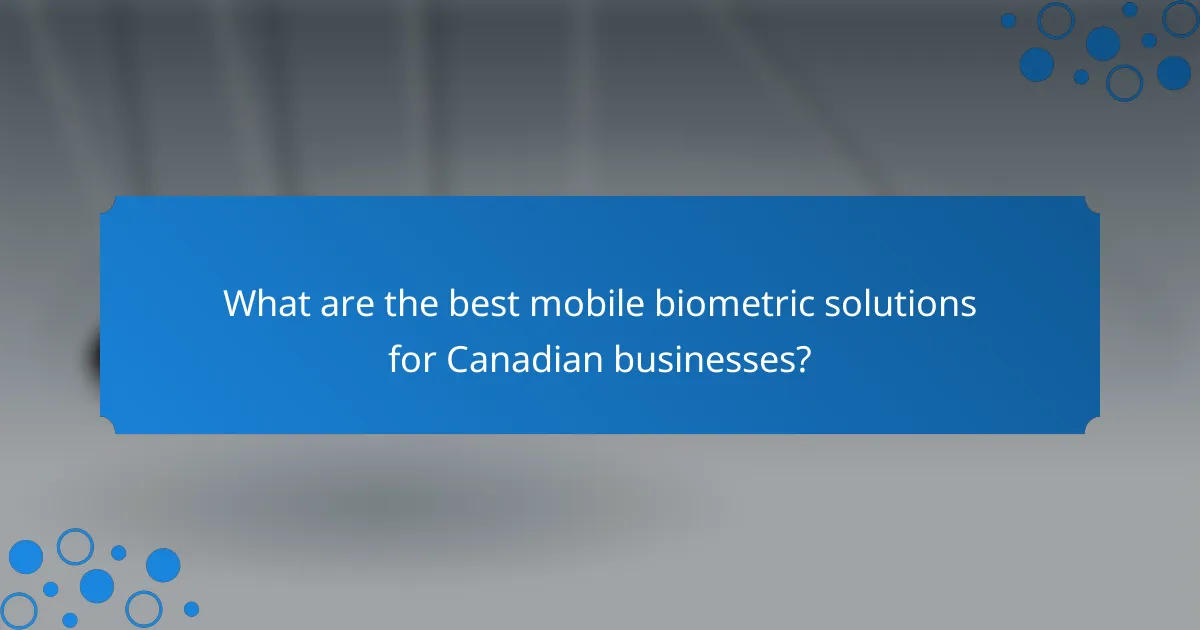
What are the best mobile biometric solutions for Canadian businesses?
Canadian businesses can benefit from several mobile biometric solutions that enhance security and streamline operations. The best options include fingerprint recognition, facial recognition, and iris scanning technologies, each offering unique advantages in terms of portability, ease of use, and integration capabilities.
Fingerprint recognition by BioConnect
BioConnect offers a robust fingerprint recognition solution that is portable and user-friendly. This technology allows businesses to quickly authenticate users through their unique fingerprint patterns, making it ideal for various applications such as access control and identity verification.
When implementing BioConnect’s fingerprint recognition, consider the device compatibility and the environment where it will be used. For instance, ensure that the scanners can function effectively in different lighting conditions and are durable enough for frequent use.
Facial recognition by NEC
NEC’s facial recognition technology provides a seamless way to identify individuals without physical contact, enhancing user convenience. This solution is particularly useful for businesses that require quick access verification, such as in retail or event management.
When choosing NEC’s facial recognition, evaluate the system’s accuracy and speed. Look for solutions that can operate in diverse environments and under varying conditions to ensure reliable performance. Additionally, consider privacy regulations in Canada, as facial recognition may raise compliance concerns.
Iris scanning by Iris ID
Iris ID specializes in iris scanning technology, which offers a high level of accuracy and security. This method captures the unique patterns in an individual’s iris, providing a reliable means of identification suitable for sensitive applications like banking or government services.
For effective implementation of iris scanning, assess the required hardware and software integration with existing systems. Ensure that the scanning devices are portable and user-friendly, allowing for quick enrollment and verification processes. Be mindful of user comfort and privacy when deploying this technology in public settings.
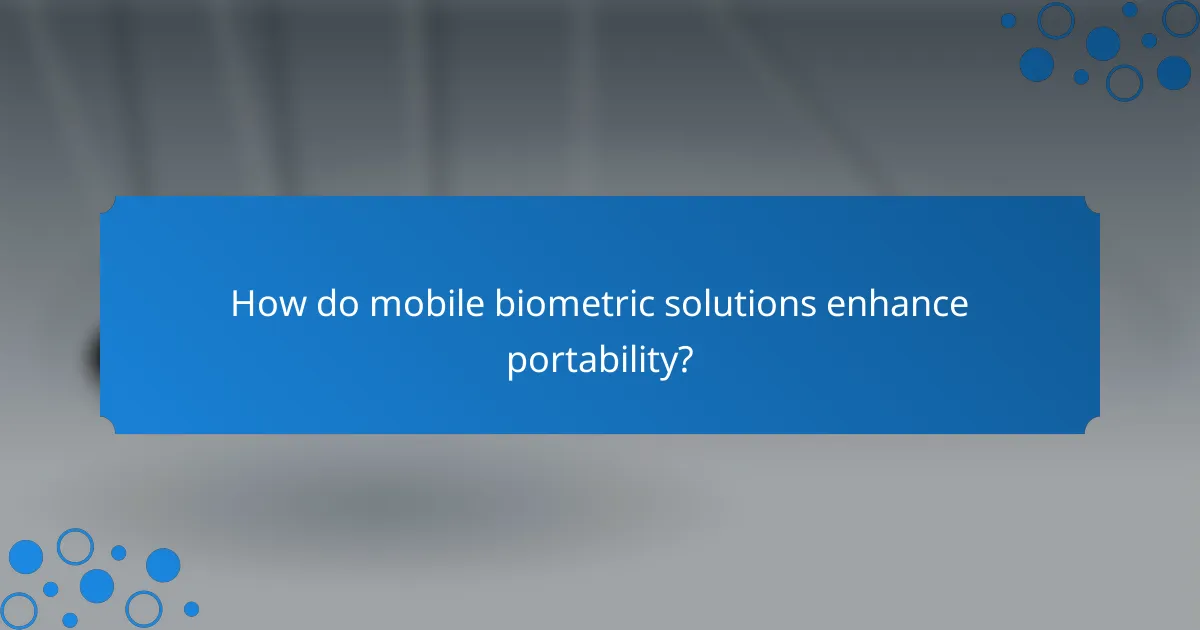
How do mobile biometric solutions enhance portability?
Mobile biometric solutions enhance portability by enabling users to access biometric identification and verification capabilities on compact devices that can be easily transported. This flexibility allows for quick deployment in various environments, making it suitable for diverse applications such as security, healthcare, and field operations.
Compact device design
Compact device design is a key feature of mobile biometric solutions, allowing them to fit into small bags or even pockets. These devices often weigh less than a kilogram and can be operated with one hand, making them ideal for on-the-go use.
Many mobile biometric devices utilize advanced materials and ergonomic designs to ensure comfort and usability. For instance, handheld fingerprint scanners and facial recognition cameras are designed to be lightweight and easy to handle, facilitating quick identification processes in the field.
Wireless connectivity options
Wireless connectivity options significantly enhance the functionality of mobile biometric solutions, enabling real-time data transfer and remote access. Most devices support Bluetooth and Wi-Fi, allowing them to connect seamlessly to smartphones, tablets, or cloud-based systems.
These connectivity features facilitate instant updates and synchronization of biometric data, ensuring that users always have access to the latest information. When selecting a mobile biometric solution, consider the range and reliability of the wireless options to ensure effective operation in various environments.
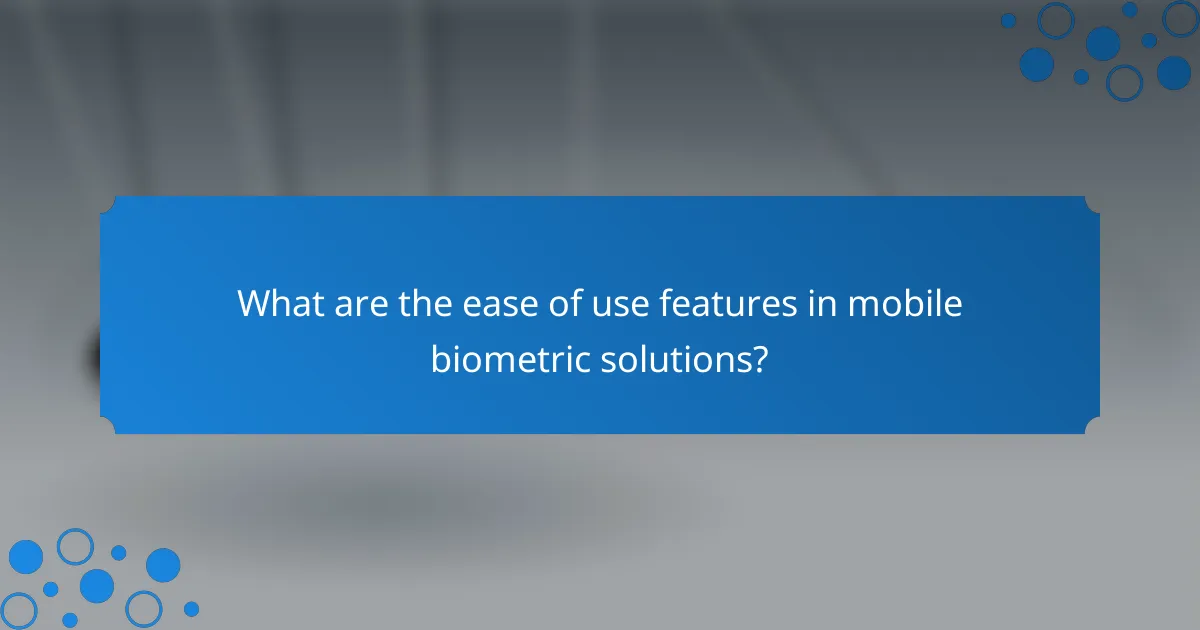
What are the ease of use features in mobile biometric solutions?
Mobile biometric solutions are designed with user convenience in mind, featuring intuitive interfaces and streamlined processes that enhance accessibility. These solutions prioritize quick and efficient user interactions, making them suitable for various applications, from security to customer verification.
User-friendly interfaces
User-friendly interfaces in mobile biometric solutions simplify the interaction process, allowing users to navigate easily without extensive training. Touchscreen displays, clear icons, and straightforward instructions contribute to a seamless experience.
Many systems incorporate visual and audio prompts to guide users through the biometric verification process, reducing errors and enhancing speed. For instance, a well-designed app may provide step-by-step instructions for fingerprint scanning or facial recognition, ensuring users can complete tasks efficiently.
Quick enrollment processes
Quick enrollment processes are essential for mobile biometric solutions, enabling users to register their biometric data in a matter of minutes. Typically, these processes involve capturing biometric information such as fingerprints or facial images using the device’s camera or scanner.
To optimize enrollment, many solutions utilize automated data capture techniques that minimize user input and reduce the likelihood of errors. For example, a facial recognition system may automatically adjust lighting and angles to ensure accurate image capture, streamlining the overall process.
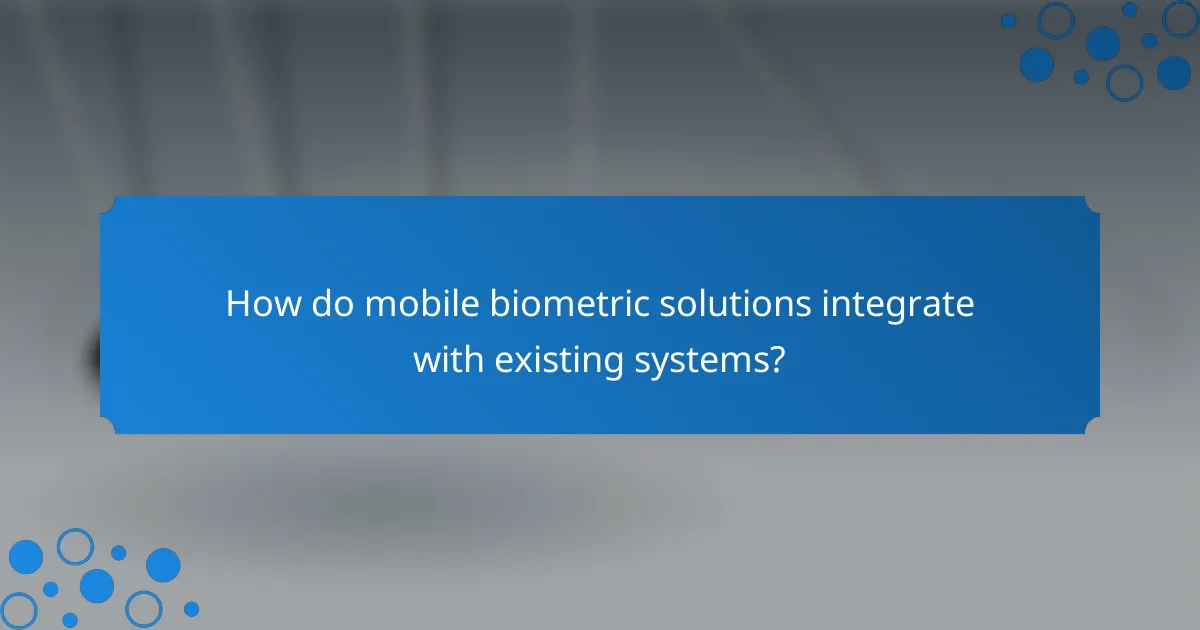
How do mobile biometric solutions integrate with existing systems?
Mobile biometric solutions integrate with existing systems through various methods, primarily utilizing APIs and cloud services. This integration allows for seamless data exchange and enhances the functionality of biometric systems within established workflows.
API support for software integration
API support is crucial for integrating mobile biometric solutions with existing software systems. APIs enable different applications to communicate, allowing biometric data to be captured and processed in real-time. For instance, a mobile biometric scanner can send fingerprint data directly to a security management system via an API, streamlining the verification process.
When choosing a mobile biometric solution, consider the available APIs and their documentation. Look for solutions that offer RESTful APIs, which are widely supported and easy to implement. Ensure that the API can handle the expected data volume and provides adequate security measures to protect sensitive biometric information.
Compatibility with cloud services
Compatibility with cloud services is essential for enhancing the scalability and accessibility of mobile biometric solutions. By leveraging cloud infrastructure, organizations can store and process biometric data securely while ensuring that it is accessible from various locations. This is particularly beneficial for businesses with remote operations or multiple sites.
When evaluating mobile biometric solutions, check for compatibility with major cloud platforms like AWS, Azure, or Google Cloud. Ensure that the solution complies with relevant data protection regulations, such as GDPR or CCPA, to safeguard user privacy. Additionally, consider the ease of integration with existing cloud-based applications to maximize efficiency and reduce deployment time.
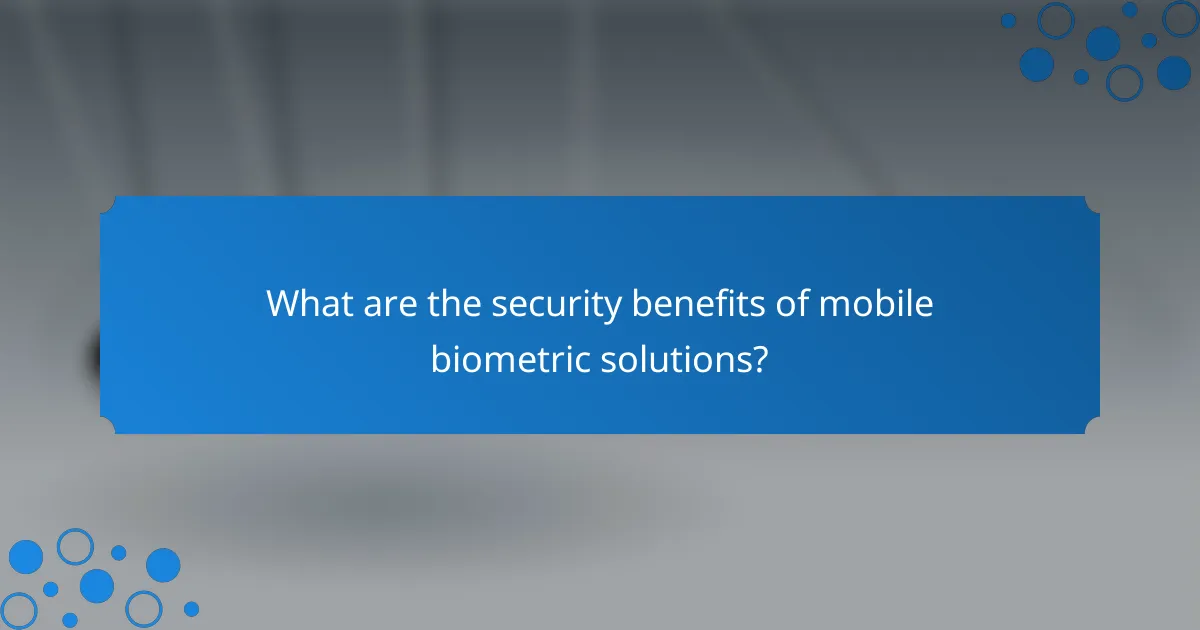
What are the security benefits of mobile biometric solutions?
Mobile biometric solutions enhance security by providing a reliable method of user identification through unique physical traits. These systems reduce the risk of unauthorized access and data breaches, making them essential for secure transactions and sensitive information management.
Data encryption standards
Data encryption is crucial for protecting biometric data during transmission and storage. Mobile biometric solutions often employ advanced encryption standards such as AES (Advanced Encryption Standard) to ensure that sensitive information remains confidential. Implementing strong encryption protocols helps mitigate risks associated with data interception and unauthorized access.
When choosing a mobile biometric solution, ensure it complies with industry standards like GDPR in Europe or CCPA in California, which mandate strict data protection measures. Regularly updating encryption methods can further enhance security against evolving threats.
Multi-factor authentication
Multi-factor authentication (MFA) significantly boosts security by requiring multiple forms of verification before granting access. Mobile biometric solutions can serve as one factor, often combined with something the user knows (like a password) or something they have (like a smartphone). This layered approach makes it much harder for attackers to gain unauthorized access.
Implementing MFA in mobile biometric systems can be straightforward. For example, a user might unlock a device using their fingerprint and then enter a PIN. This combination not only strengthens security but also builds user confidence in the system’s reliability.
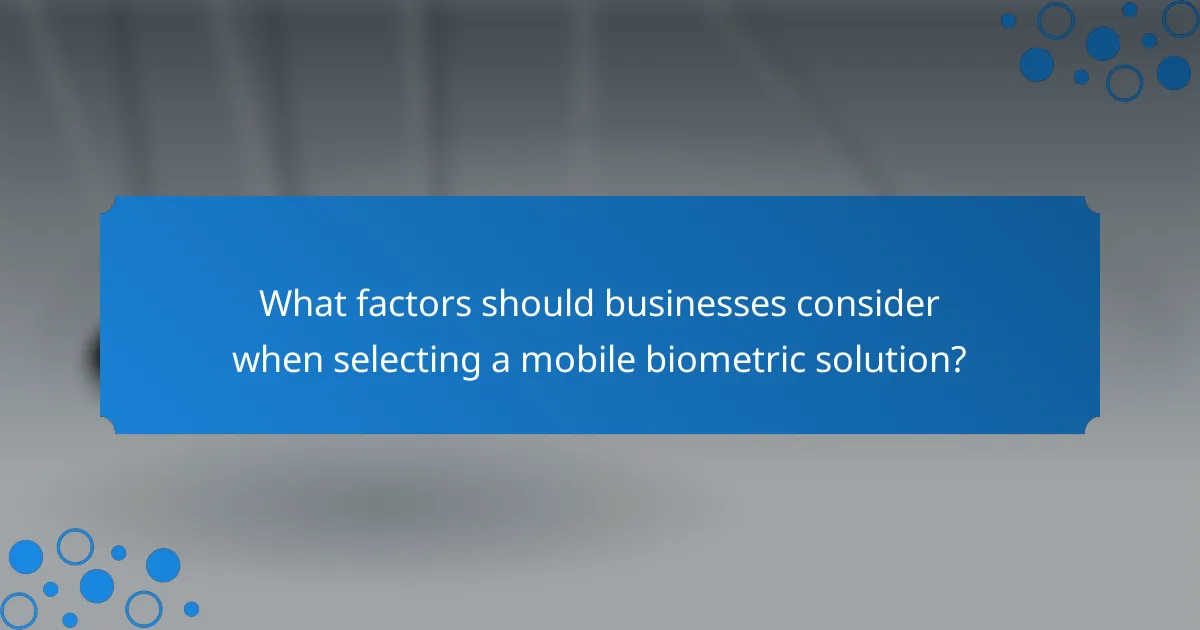
What factors should businesses consider when selecting a mobile biometric solution?
Businesses should prioritize portability, ease of use, and integration capabilities when selecting a mobile biometric solution. These factors ensure that the solution can adapt to various environments, be user-friendly for staff, and seamlessly connect with existing systems.
Scalability for future growth
Scalability is crucial for businesses planning to expand their operations or user base. A mobile biometric solution should accommodate an increasing number of users and devices without significant performance degradation. Look for systems that offer modular features, allowing you to add functionalities as needed.
Consider solutions that support cloud integration, as they can provide flexible storage and processing power. This approach can help manage costs while ensuring that the system can grow alongside your business needs.
Vendor support and updates
Reliable vendor support is essential for maintaining the effectiveness of your mobile biometric solution. Choose vendors that offer comprehensive support services, including troubleshooting, training, and regular updates to keep the system secure and efficient. An active support team can help address issues quickly, minimizing downtime.
Additionally, ensure that the vendor commits to ongoing software updates. Regular updates not only enhance security but also introduce new features that can improve usability and functionality. Check for vendors with a proven track record of timely updates and responsive customer service.