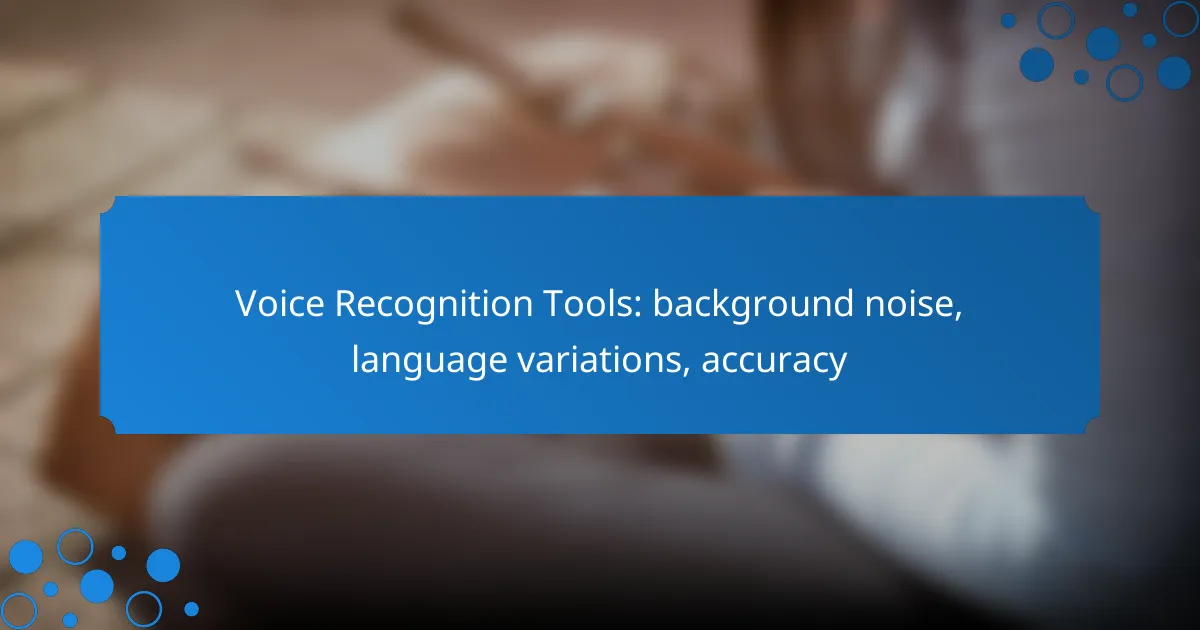Voice recognition tools have become essential in various settings, particularly in environments with background noise, where effective filtering is crucial for maintaining accuracy. Additionally, language variations pose challenges, as differences in pronunciation and syntax can lead to transcription errors if the technology is not properly adapted. Factors such as microphone quality and speaker clarity further influence the performance of these systems, making it important to consider these elements for optimal results.

What are the best voice recognition tools for background noise in Canada?
The best voice recognition tools for background noise in Canada include solutions that effectively filter out ambient sounds while maintaining high accuracy. These tools are designed to work in various environments, making them suitable for both personal and professional use.
Dragon NaturallySpeaking
Dragon NaturallySpeaking is a leading voice recognition software known for its high accuracy and adaptability to different accents and dialects. It utilizes advanced algorithms to minimize background noise, making it ideal for users in busy environments.
When using Dragon, ensure your microphone is of good quality and positioned correctly to maximize clarity. Regular updates to the software can enhance its performance, especially in noisy settings.
Otter.ai
Otter.ai is a cloud-based transcription service that excels in capturing conversations in real-time, even in environments with background noise. Its AI-driven technology helps distinguish between speakers and filter out unwanted sounds.
This tool is particularly useful for meetings and interviews. Users can take advantage of its collaborative features, allowing multiple participants to access and edit transcripts, which can be beneficial in group settings.
Google Speech-to-Text
Google Speech-to-Text offers robust voice recognition capabilities, particularly effective in noisy environments. It supports a wide range of languages and dialects, making it versatile for Canadian users.
To optimize its performance, use high-quality audio input and consider adjusting the noise suppression settings. This tool is especially useful for developers looking to integrate voice recognition into applications.
Microsoft Azure Speech Service
Microsoft Azure Speech Service provides powerful voice recognition features, including noise cancellation and speaker identification. It is designed for scalability, making it suitable for both small businesses and large enterprises in Canada.
Users should explore the customization options available to tailor the service to specific needs, such as industry-specific vocabulary. Regularly updating the language model can also improve accuracy over time.
IBM Watson Speech to Text
IBM Watson Speech to Text is known for its adaptability to various acoustic environments, making it effective in filtering background noise. It supports multiple languages and can be customized for specific use cases.
When implementing this tool, consider using its advanced features like keyword spotting and tone analysis to enhance the overall user experience. Regular monitoring and adjustments can help maintain optimal performance in diverse settings.
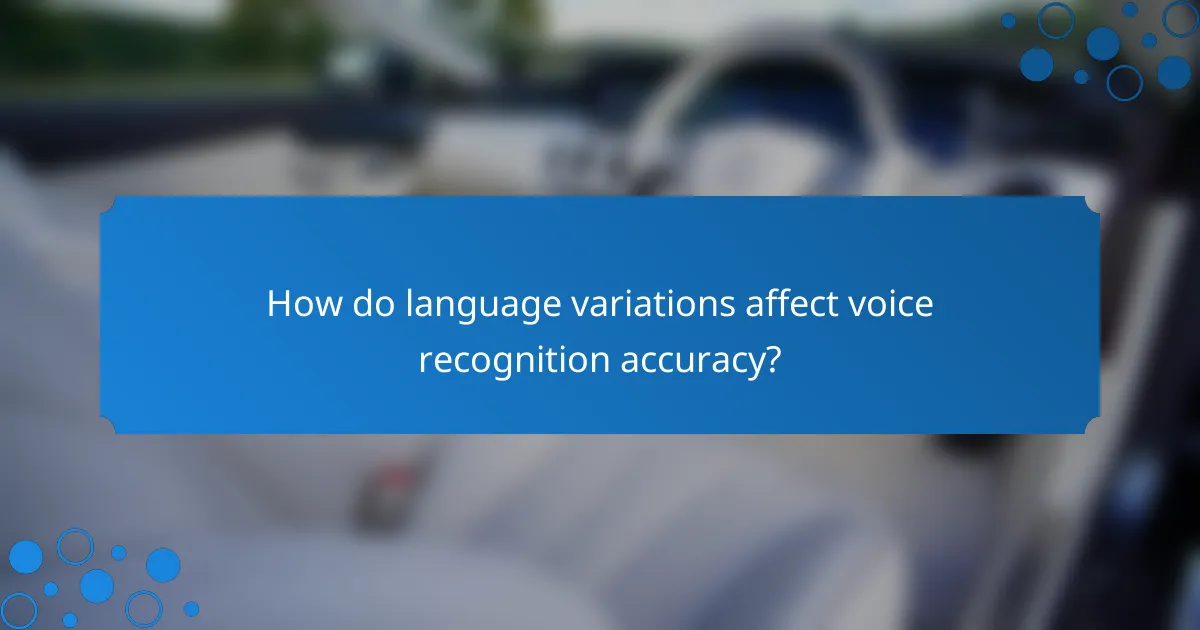
How do language variations affect voice recognition accuracy?
Language variations significantly impact voice recognition accuracy by introducing differences in pronunciation, vocabulary, and syntax. These variations can lead to misunderstandings and errors in transcription if the system is not adequately trained to recognize them.
Dialect recognition capabilities
Dialect recognition capabilities refer to a voice recognition system’s ability to understand and process different regional dialects. For instance, American English speakers may use terms and phrases that differ from those used in British English. Systems that incorporate extensive dialect data can improve accuracy by adapting to these regional variations.
When selecting a voice recognition tool, consider its support for various dialects relevant to your audience. Tools with a broader dialect recognition capability can enhance user experience and reduce miscommunication.
Accent adaptation features
Accent adaptation features allow voice recognition systems to learn and adjust to various accents over time. This is crucial in diverse linguistic environments where users may have distinct accents. For example, a system that can adapt to both Southern American and New York accents will perform better in understanding users from those regions.
To maximize accuracy, choose tools that offer personalized accent adaptation options. Regularly updating the system with user-specific voice samples can further enhance its ability to recognize different accents effectively.
Language model training
Language model training involves using large datasets to teach voice recognition systems how to interpret and transcribe spoken language accurately. The quality and diversity of the training data directly influence the system’s performance in recognizing various languages and dialects. Systems trained on diverse datasets are generally more robust in handling language variations.
When evaluating voice recognition tools, inquire about their training methodologies. Tools that utilize continuous learning and incorporate user feedback tend to improve over time, adapting better to language variations and enhancing overall accuracy.
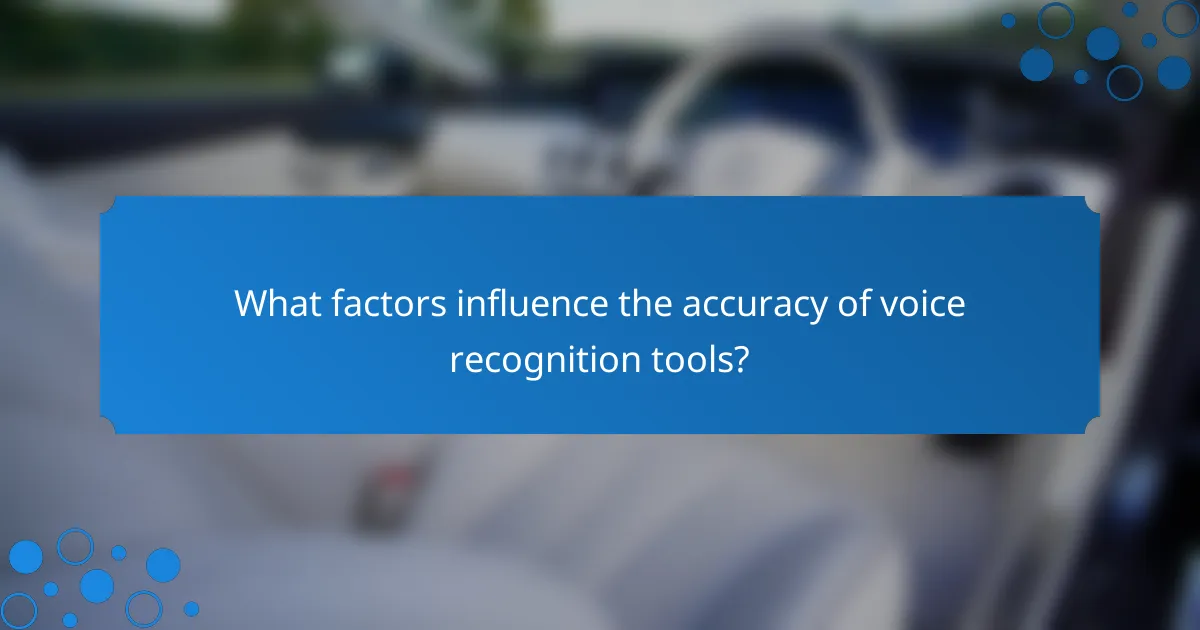
What factors influence the accuracy of voice recognition tools?
The accuracy of voice recognition tools is influenced by several key factors, including microphone quality, environmental conditions, and the clarity and speed of the speaker’s voice. Understanding these elements can help improve the performance of these systems in various applications.
Microphone quality
The quality of the microphone plays a crucial role in capturing clear audio, which directly affects voice recognition accuracy. High-quality microphones can filter out background noise and capture a wider frequency range, leading to better transcription results.
When selecting a microphone, consider options like condenser microphones for studio settings or directional microphones for environments with significant background noise. Investing in a good microphone can significantly enhance the performance of voice recognition tools.
Environmental conditions
Environmental factors such as background noise, room acoustics, and distance from the microphone can greatly impact voice recognition accuracy. Quiet environments with minimal distractions yield the best results, while noisy settings can lead to misinterpretations.
To optimize performance, try to minimize ambient noise by choosing a quiet location or using soundproofing materials. Additionally, maintaining an appropriate distance from the microphone can help ensure clearer audio capture.
Speaker’s clarity and speed
The clarity and speed at which a speaker articulates their words significantly influence the effectiveness of voice recognition tools. Speaking too quickly or mumbling can result in errors, while clear and deliberate speech enhances recognition accuracy.
Encouraging speakers to maintain a moderate pace and articulate their words can improve outcomes. Practicing good enunciation and avoiding slang or overly complex phrases can also help voice recognition systems perform better.
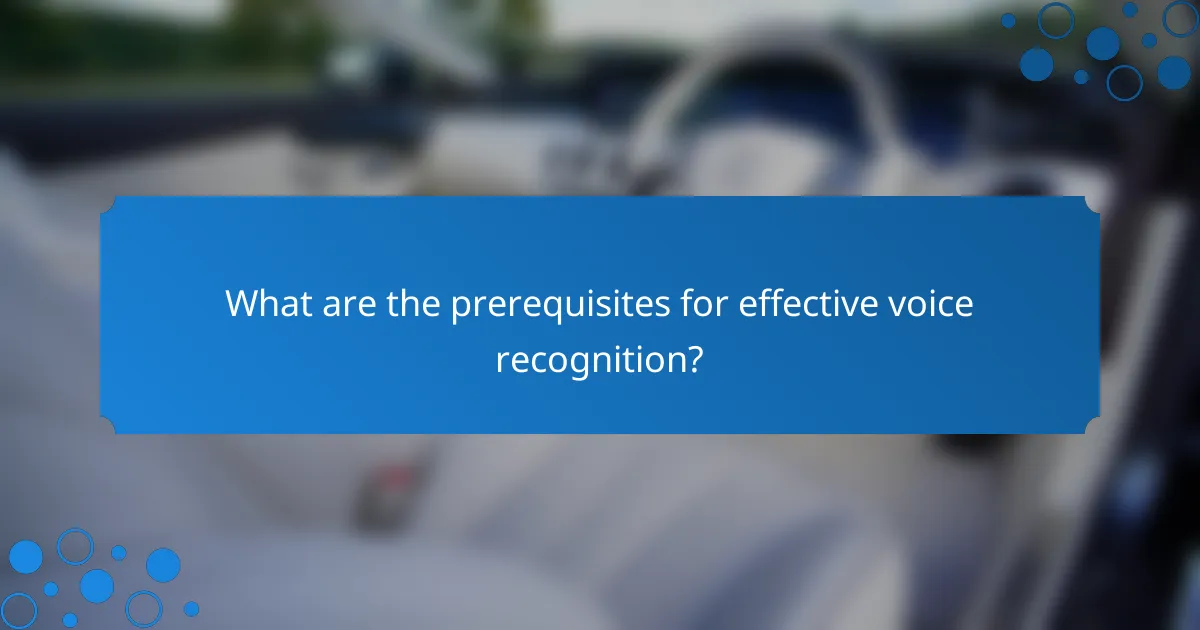
What are the prerequisites for effective voice recognition?
Effective voice recognition relies on a combination of optimal hardware, compatible software, and a controlled environment. Addressing these prerequisites ensures higher accuracy and better performance in recognizing speech.
Optimal hardware setup
To achieve effective voice recognition, it’s crucial to have a quality microphone and audio interface. A condenser microphone is often preferred for its sensitivity, while USB microphones can provide convenience and decent quality for casual use.
Additionally, using noise-canceling headphones can help minimize background interference during training or usage. Ensure your computer or device has sufficient processing power and memory to handle voice recognition software efficiently.
Software compatibility
Choosing the right voice recognition software that is compatible with your operating system is essential. Popular options include Google Speech-to-Text, Microsoft Azure Speech, and Dragon NaturallySpeaking, each with unique features and requirements.
Check for updates and patches regularly, as software improvements can significantly enhance accuracy and functionality. Be aware of any specific settings or configurations needed for optimal performance, such as language packs or accent adjustments.
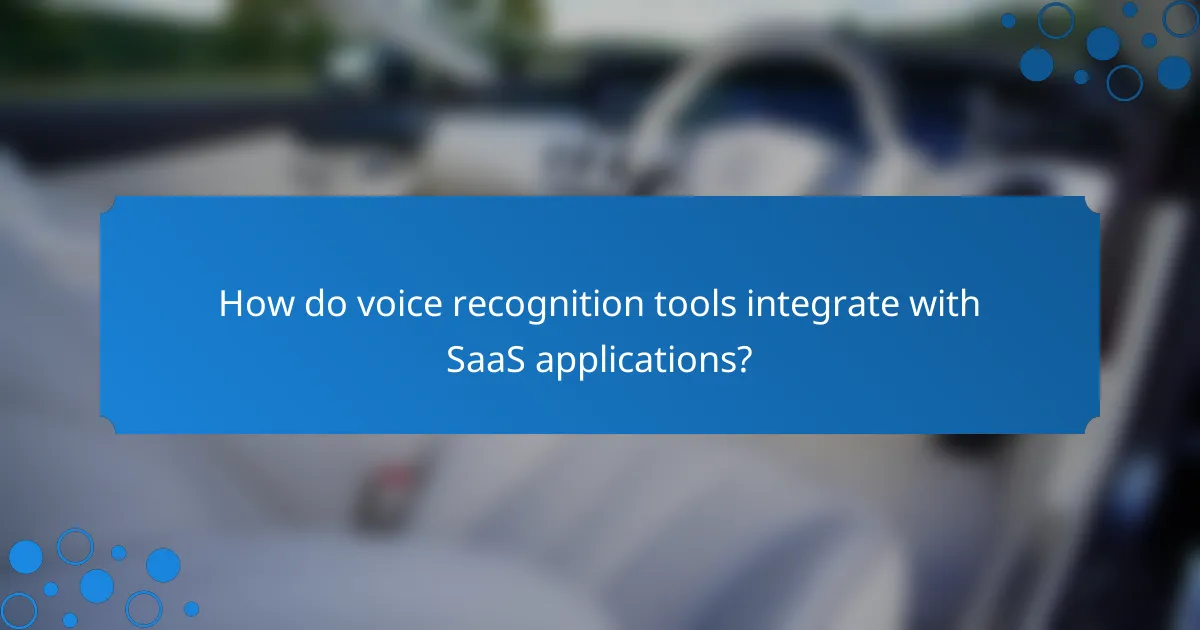
How do voice recognition tools integrate with SaaS applications?
Voice recognition tools integrate with SaaS applications by utilizing APIs that allow seamless communication between the voice recognition software and the application. This integration enhances user experience by enabling features like voice commands, transcription, and real-time interaction.
API availability
API availability is crucial for integrating voice recognition tools with SaaS applications. Most leading voice recognition services, such as Google Cloud Speech-to-Text and Microsoft Azure Speech, offer robust APIs that developers can use to embed voice capabilities into their applications.
When selecting a voice recognition API, consider factors like ease of use, documentation quality, and support for multiple languages and dialects. Ensure the API can handle background noise effectively, as this is a common challenge in voice recognition.
For practical implementation, review the API’s pricing model, which may include pay-as-you-go options or monthly subscriptions. This allows you to choose a plan that fits your budget, whether it’s in USD or another currency, depending on your location.